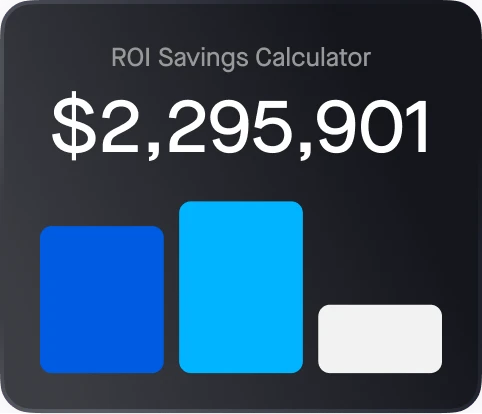Filters
Asset Type
Products
Solution
Install - How to install Vehicle Gateway
How to install Vehicle Gateway
Installation Requirements
What comes in the box?
- Vehicle Gateway
- Cable
Tools
- Cable (assigned for your vehicle)
- Thumbscrews
- 15-pin connector
Steps: Installing Vehicle Gateway
You should have received the correct cable for your vehicle in the Vehicle Gateway box. Motive offers all the cables listed below.
This table lists each vehicle along with the cables needed. The installation process may differ based on the vehicle type and the required cable.
|
Vehicle Make/Year |
Pins/Connector Type |
Cable |
Installation Guide |
|
Mack Trucks 2001 |
6-Pin |
3002 | |
|
Mack Trucks 2002-2012 |
9-Pin |
3001 + 3002 |
Installation Guide: Cable 3000/3001/3002/3003 |
|
Mack Trucks 2013-2018 |
Mack specific |
3031 | Installation Guide: Cable 3031 |
|
Mack Trucks 2019-2022 |
Mack specific |
3034 | Installation Guide: Cable 3034 |
|
Volvo VNL trucks 2001-2008 |
9-Pin |
3002 | Installation Guide: Cable 3000/3001/3002/3003 |
|
Volvo VNL trucks 2009 |
9-Pin/ Volvo Specific |
3002 3030 |
|
|
Volvo VNL trucks 2010-2012 |
Volvo Specific |
3030 | Installation Guide: Cable 3030 |
|
Volvo VNL Trucks 2013 |
Volvo specifics 3030/3034 |
3030 3034 |
|
|
Volvo VNL Trucks 2014-2017 |
9-Pin |
3030 | Installation Guide: Cable 3030 |
|
Volvo VNL Trucks 2018 |
Volvo Specifics 3030/3034 |
3030 | Installation Guide: Cable 3030 |
|
Volvo VNL Trucks 2019-2020 |
Power Plug |
3034 | Installation Guide: Cable 3034 |
|
Volvo VNL Trucks 2021 |
Volvo Specific/RP 1226 |
3034 3035 |
|
|
Volvo VNL Trucks 2022-2023 |
RP 1226 |
3035 | Installation Guide: Cable 3035/3036 for RP-1226 |
2. Confirm the location of your vehicle’s diagnostic port.
| Note: Refer to your vehicle’s written manual for in-depth guidance. |
| Note: You can make a direct connection to the diagnostic port, or you can use a Y/Splitter cable to keep the diagnostic port accessible and/or mount the Vehicle Gateway in a more discrete location. |